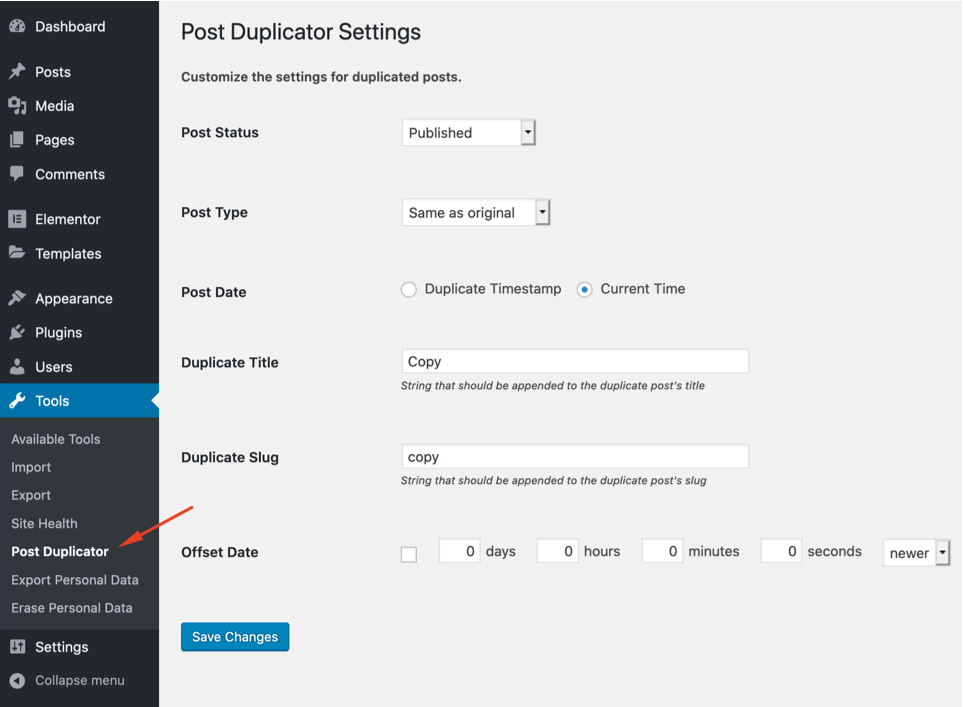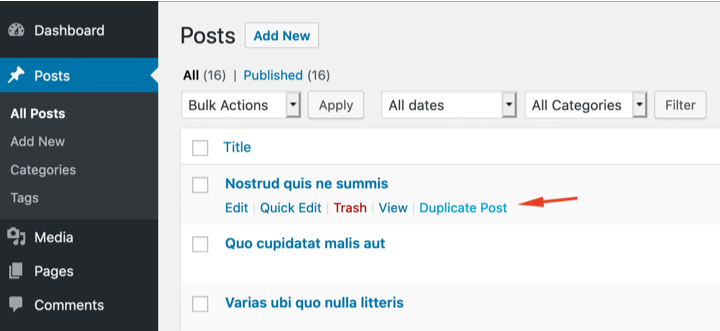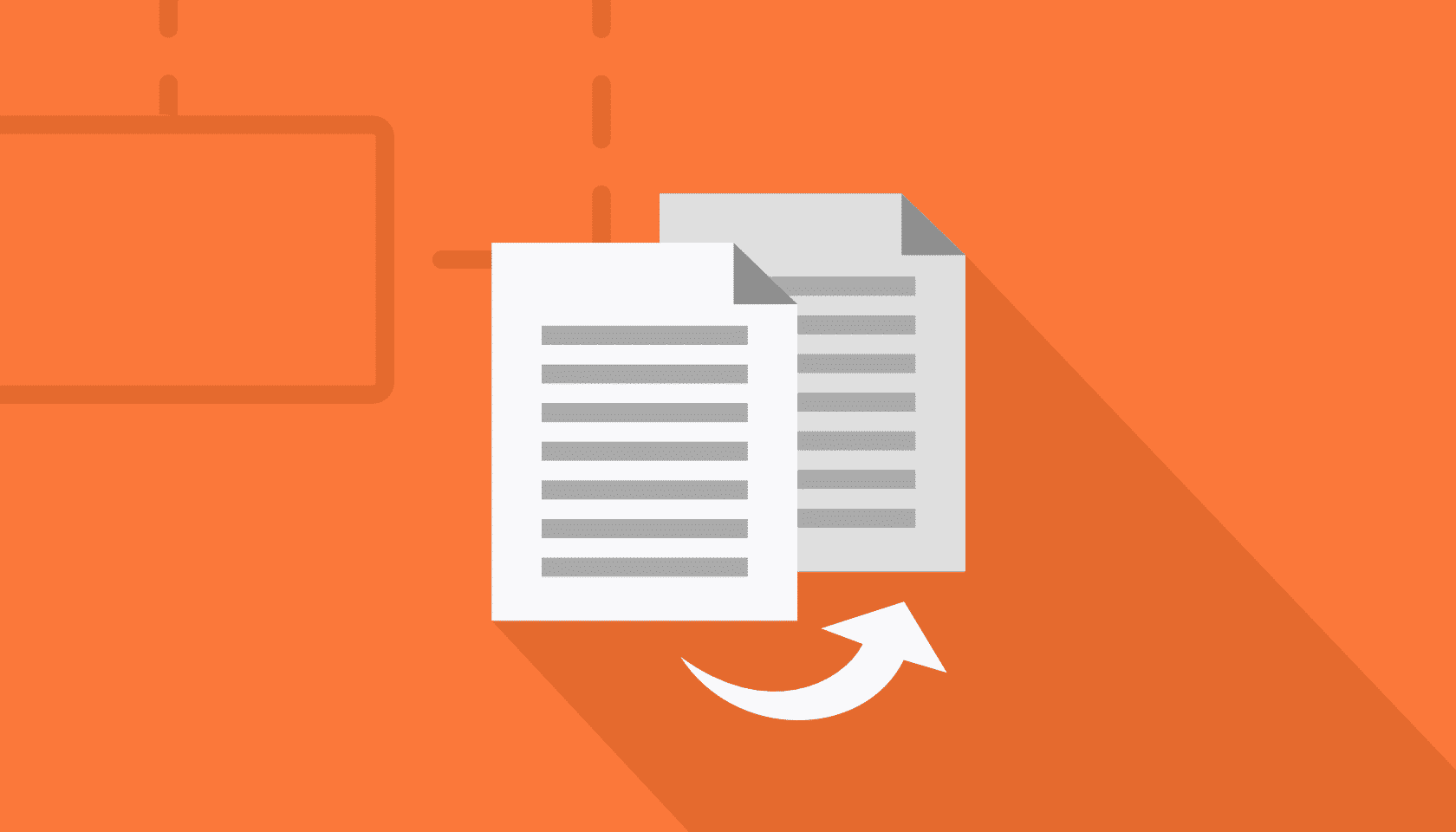
Duplicating posts or pages may help you in several ways. You may need to create some posts or pages to view how they look like on your website before publishing your blog. There may be multiple authors at your website and you may want everyone to follow an exact pre-configured format while creating their posts. The following plugin will help you to do that easily.
- Install the plugin
- Check the plugin settings and edit if you want ( Tools -> Post Dublicator )
- Go to Posts (or Pages) and click “Dublicate Post” link to create a clone of the post.
- That’s it! You can edit the clone of the post as you want now.