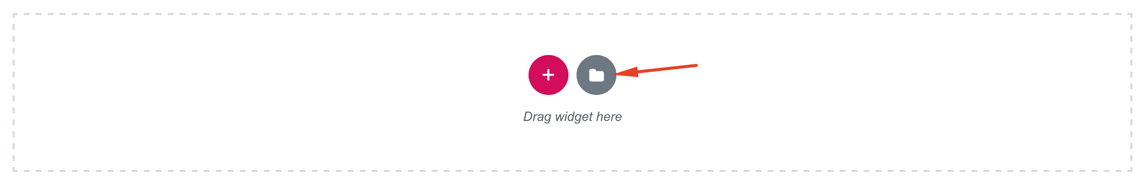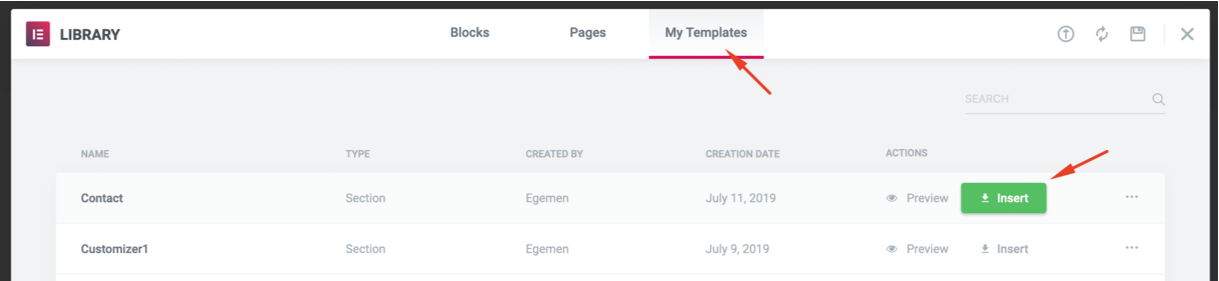Elementor is the most flexible page builder plugin in the market. You can customize your pages easily with Elementor. Elementor Library gives you access to ready-to-use page layouts and blocks but this is not the only purpose of using this feature.
For example, if you are going to create similar pages or if you want to use an Elementor widget with the same settings on another page, using Elementor Library will make your life easier.
Saving Pages as Templates
- Click the green button located at the bottom of the panel
- Choose Save Template
- Give a name to your template and save
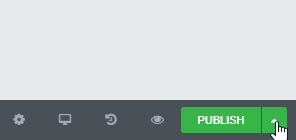
Saving Sections as Templates
- Choose the section you want to save and right-click the Section Settings
- Give it a name and click Save
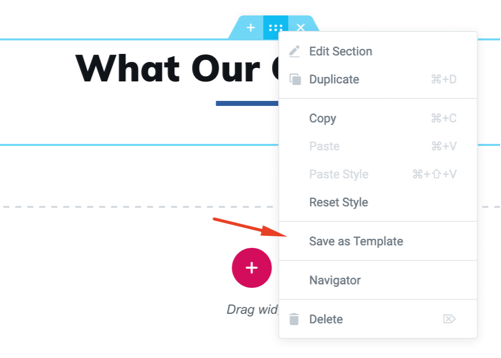
Adding a Saved Page or Section Template to the page
- Click the folder icon located on the page
- Click “My Templates”
- Click “Insert” to add an Elementor template to your page