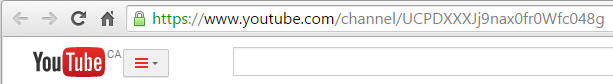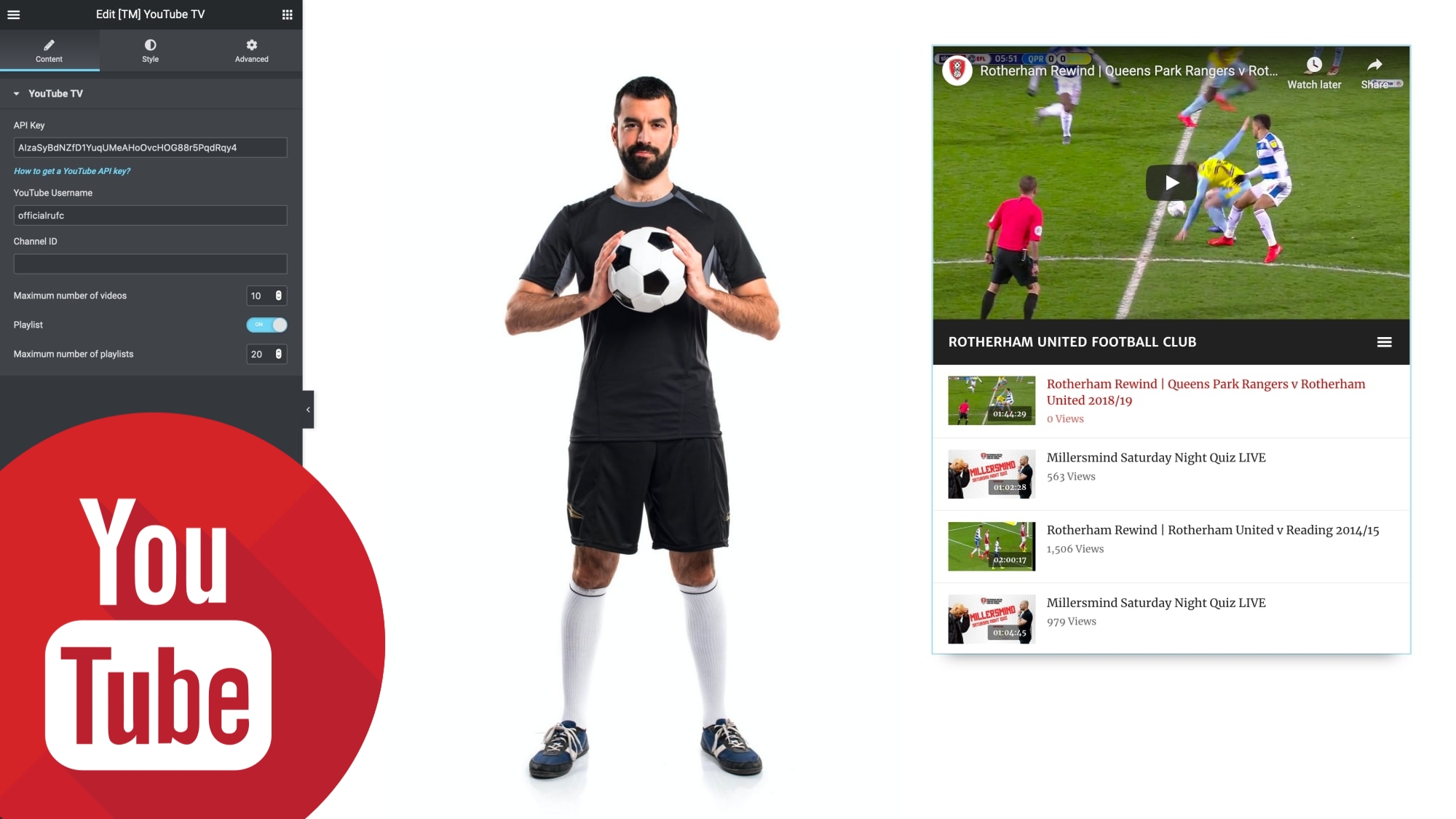
Embedding a video from YouTube in your website is quite simple but if you have a YouTube channel with lots of videos, it may be a headache to add each video to your website individually. Also adding multiple YouTube videos to the same page may slow down your website and cause poor user experience.
Elementor YouTube TV element helps you to insert latest videos and playlists to your site from any YouTube channel with ease. YouTube TV loads only the latest video on the first page load. Ajax video navigation allows your site visitors to navigate between the videos without leaving the page.
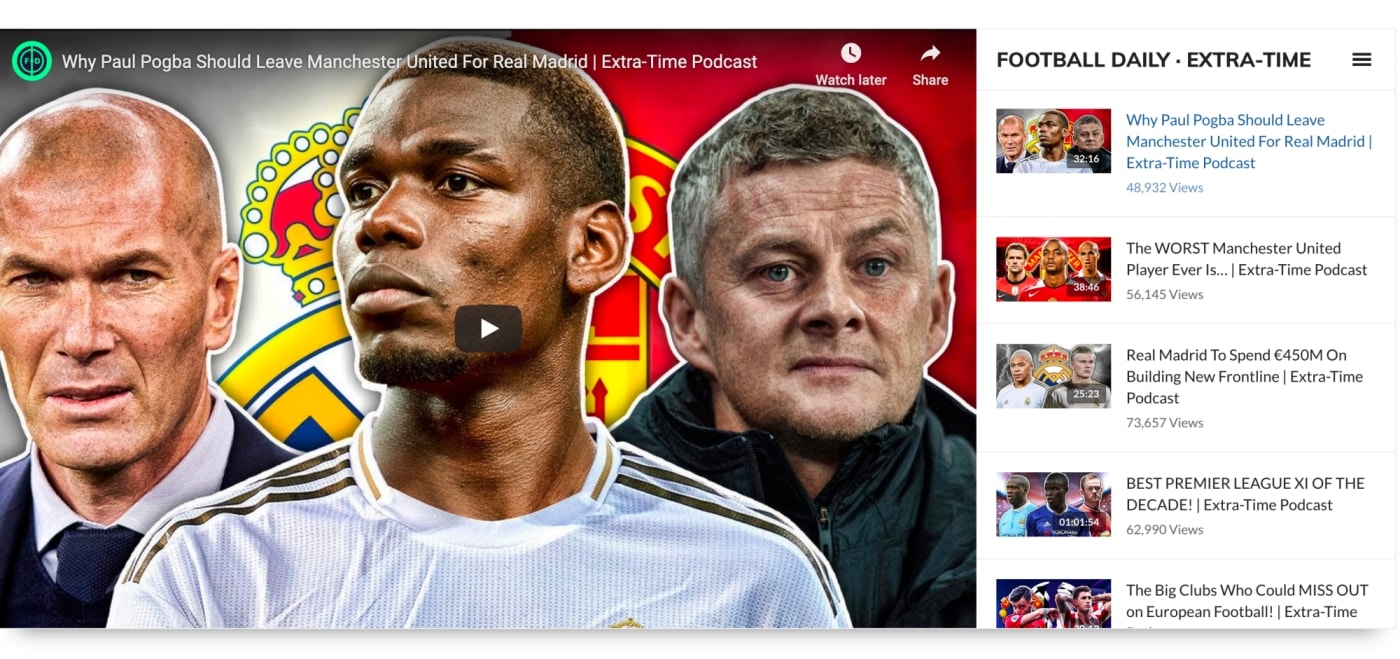
How To Get a YouTube API Key
You need to have a YouTube API key to make it work. It is completely free and you can get it with your Google account.
To obtain your API Key you can follow this guide using steps 1 to 3;
Getting Started with the YouTube Data API
Under APIs & auth > Credentials > Create new Key > (Select) Browser Key.
Set any referrers to your domain to prevent unauthorized use of your key (Recommended).
Additionally disabling any other unused APIs that are enabled (Optional).
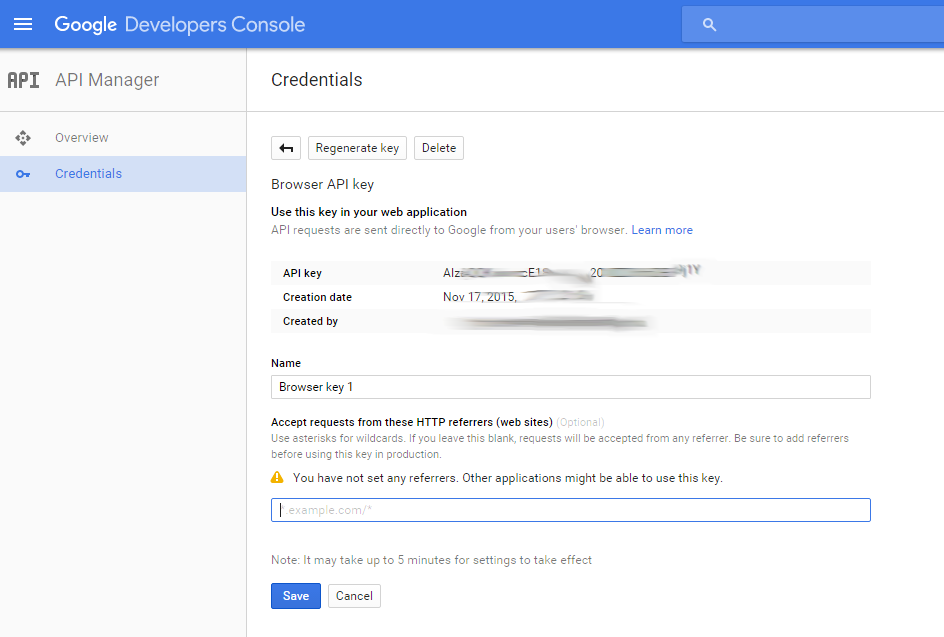
By visiting the intended channel’s YouTube homepage. The URL should looks like the following. YouTube username is “collegehumor” on the following example;
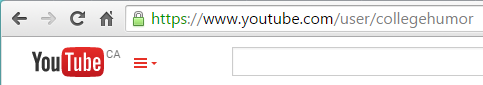
Channel ID is the alternative of the username. You can enter channel id instead of username. “UCPDXXXJj9nax0fr0Wfc048g” is the id of the channel on the following example;