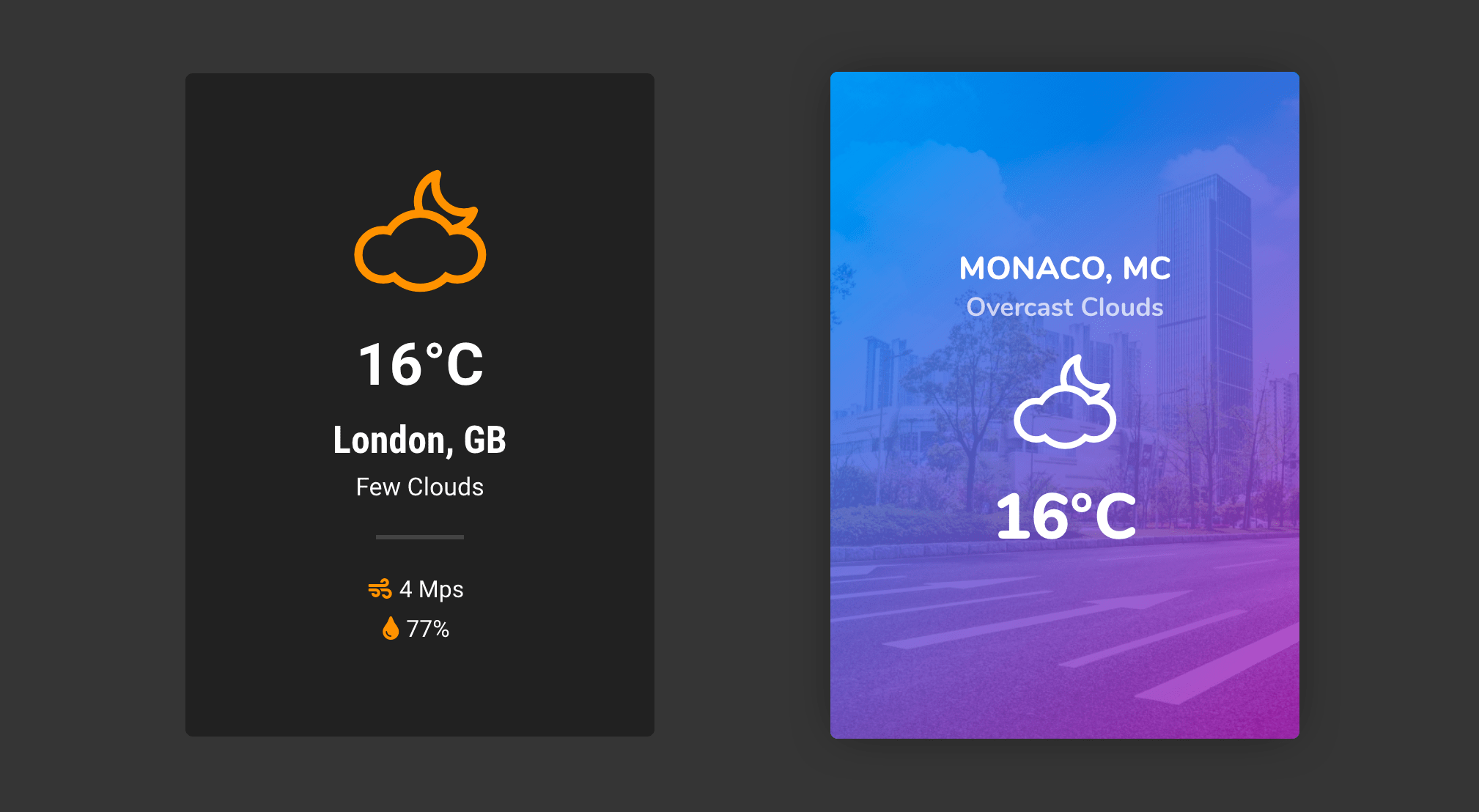
If you are using Elementor page builder, you can easily add a weather forecast widget to any page with our Elementor weather element. The first thing you need to do is getting a free API key from openweathermap.org .
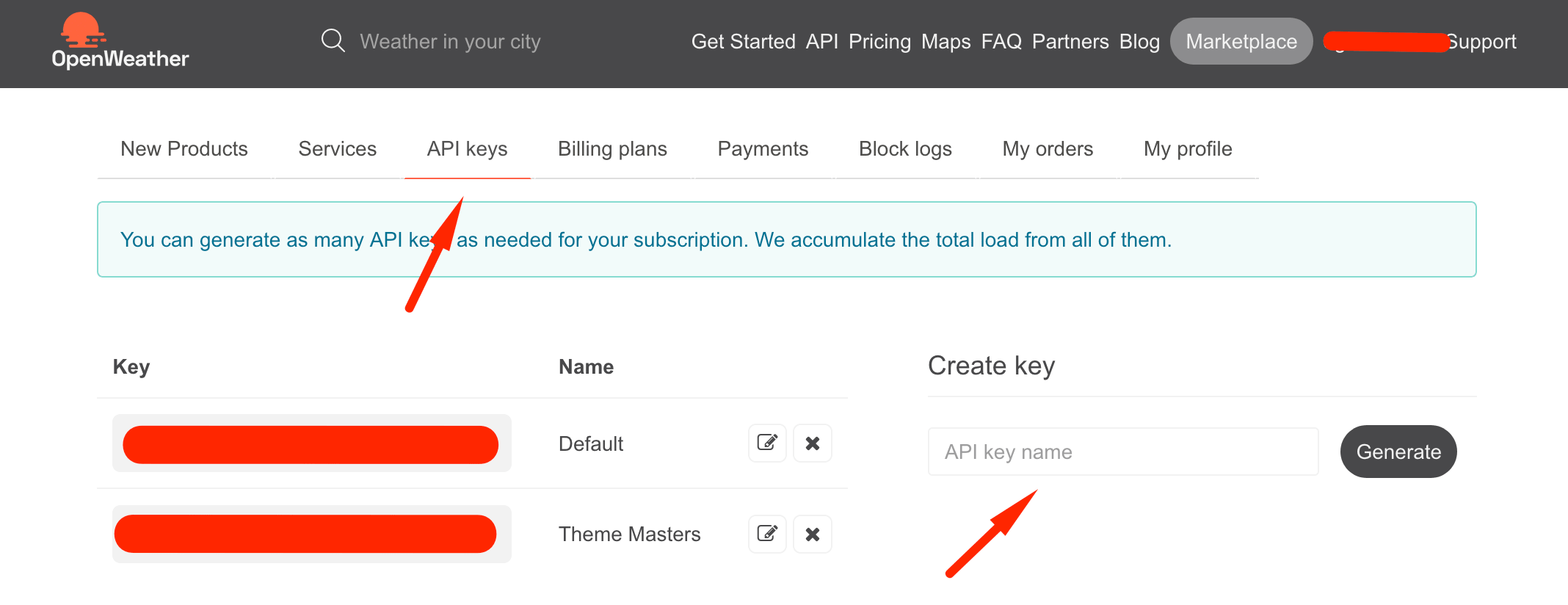
Go to your Elementor page and drag&drop weather widget to your page.
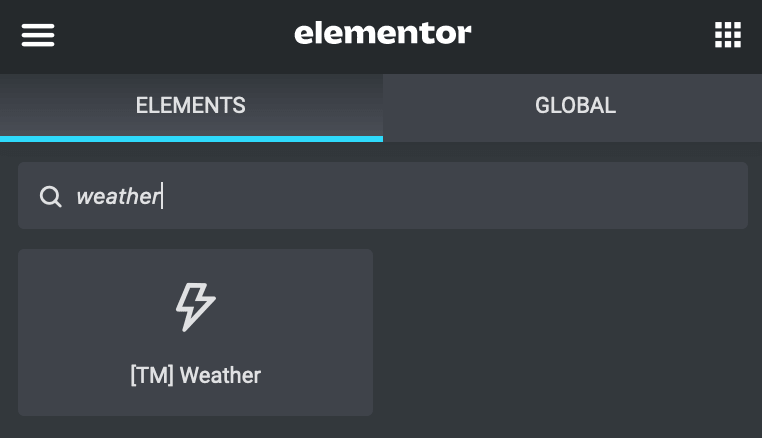
Enter the API key which you’ve got from openweathermap.org to the API key field. Enter a location and you’re ready to go! Now you can customize the widget as you like from the settings in “Style” tab.
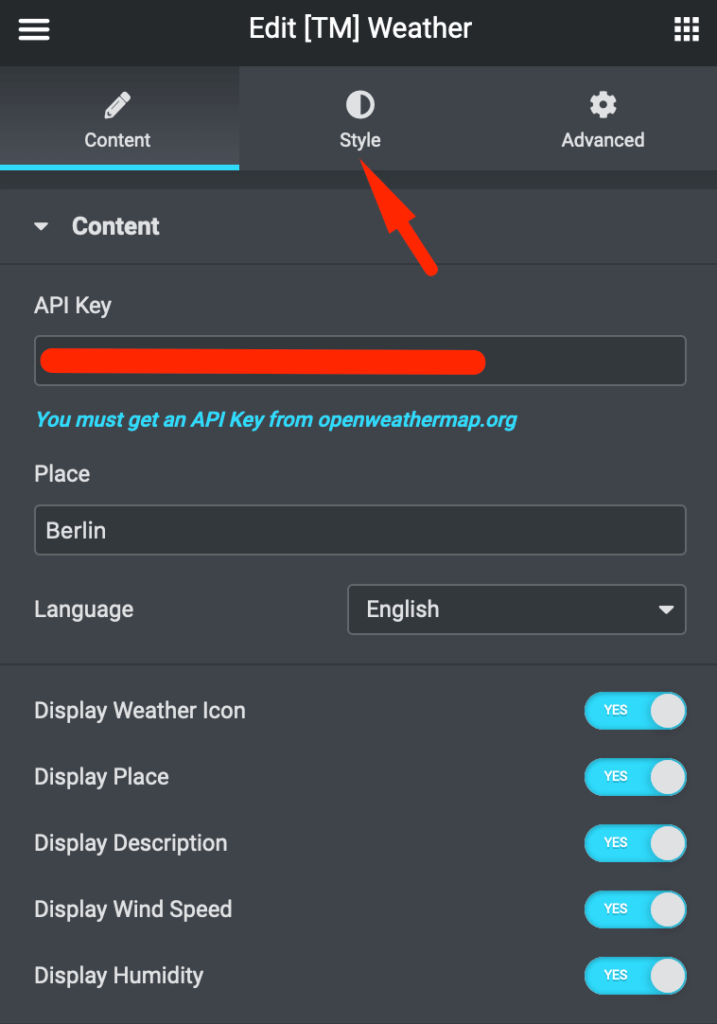
If you don’t want to start from scratch, you can select a template from TM Elementor Addons template library.
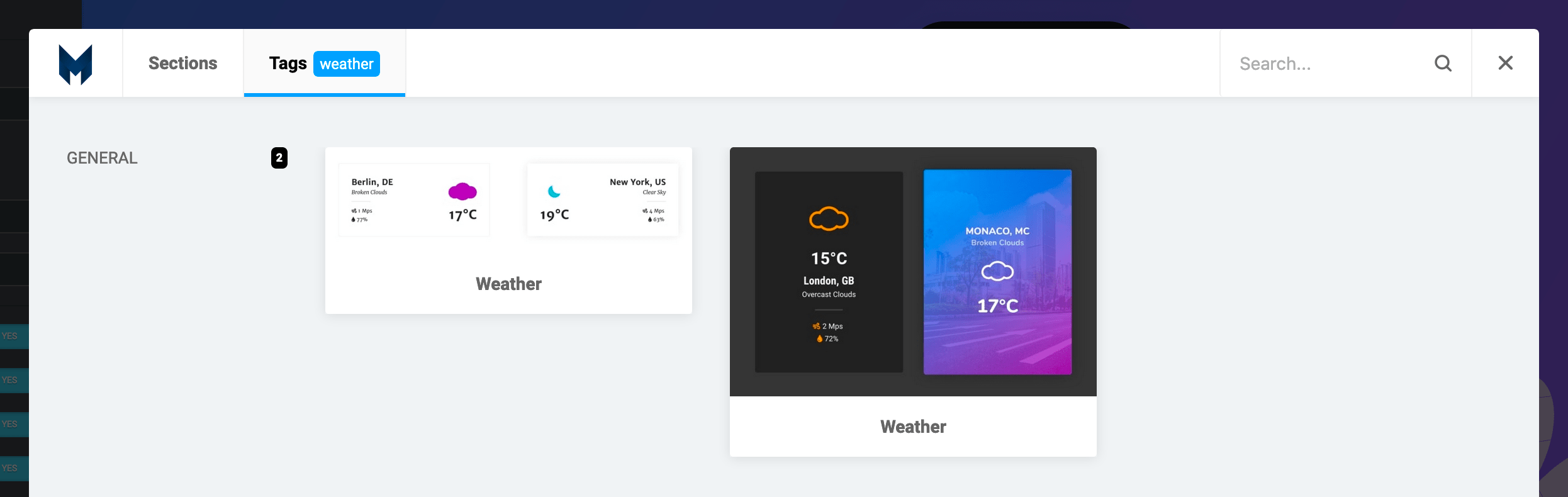
For more information about TM Elementor Addons plugin, please click here.