Installation
The first thing you need to do when you want to install a new WordPress plugin is to login to your site admin page. Once there, go to Plugins -> Add New. Simply click on the Upload Plugin button. Upload the zip file from your local hard drive and activate the plugin.
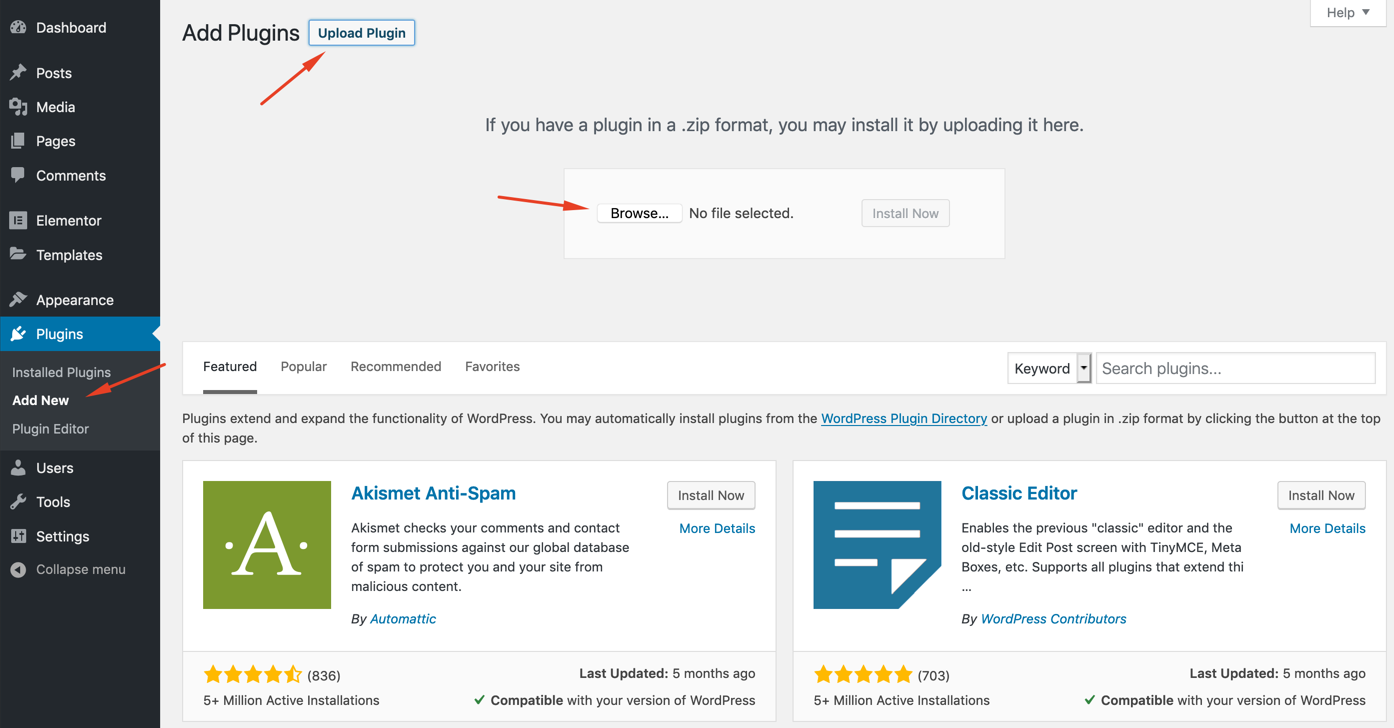
Importing Templates
If you don't want to start from scratch, you can import ready to use Elementor templates. First of all, download the demo zip file from your account.
Open the zip file. You will find the following "json" files;
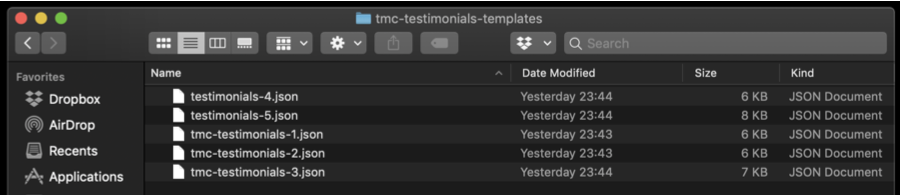
You can upload these templates to your website from Templates -> Import Templates.
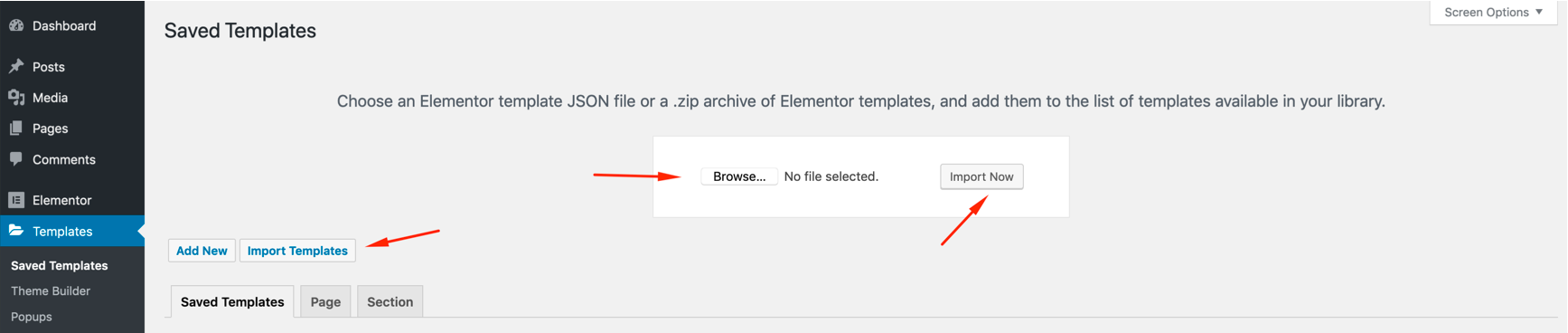
Click on the "folder" icon on the widget field. A new popup window will appear. Open "My Templates" tab and insert any template as you want. To display the galleries properly, you may need to play with the settings of your Elementor sections and columns.
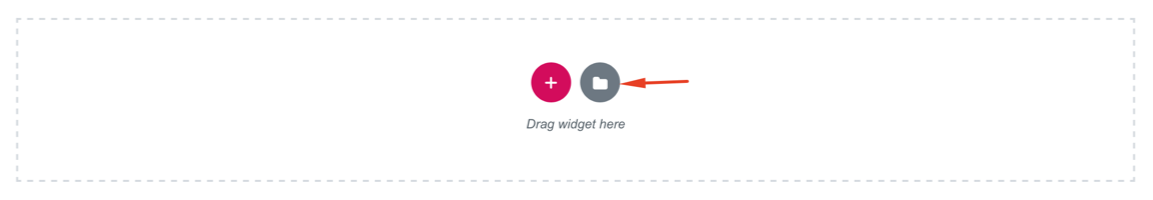
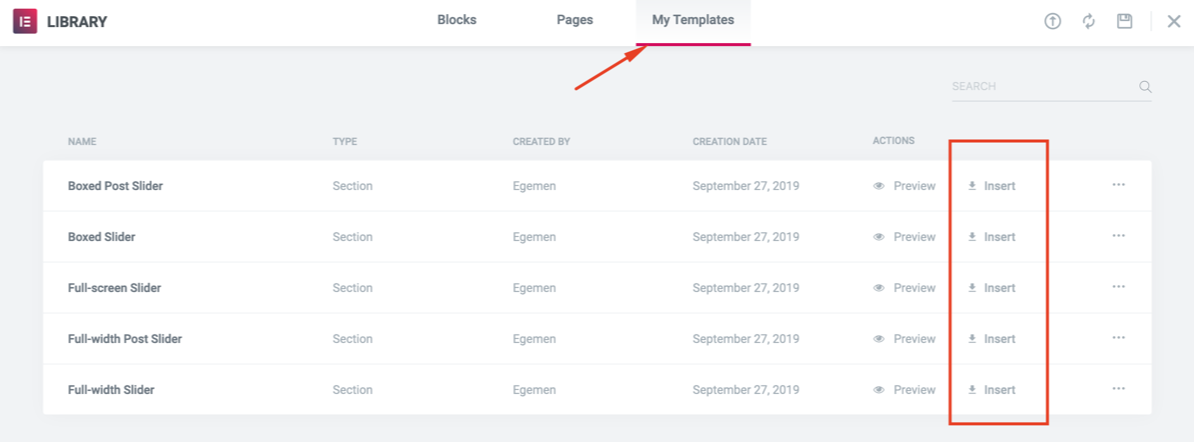
Widget Settings
You can find TMC testimonials widgets in TMC ADDONS tab.
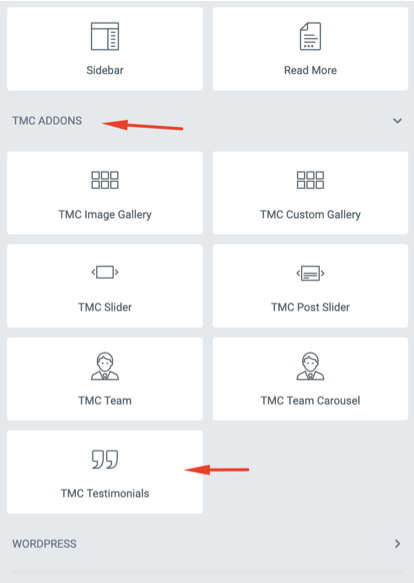
Content
Testimonials: You can add your testimonials from this section.
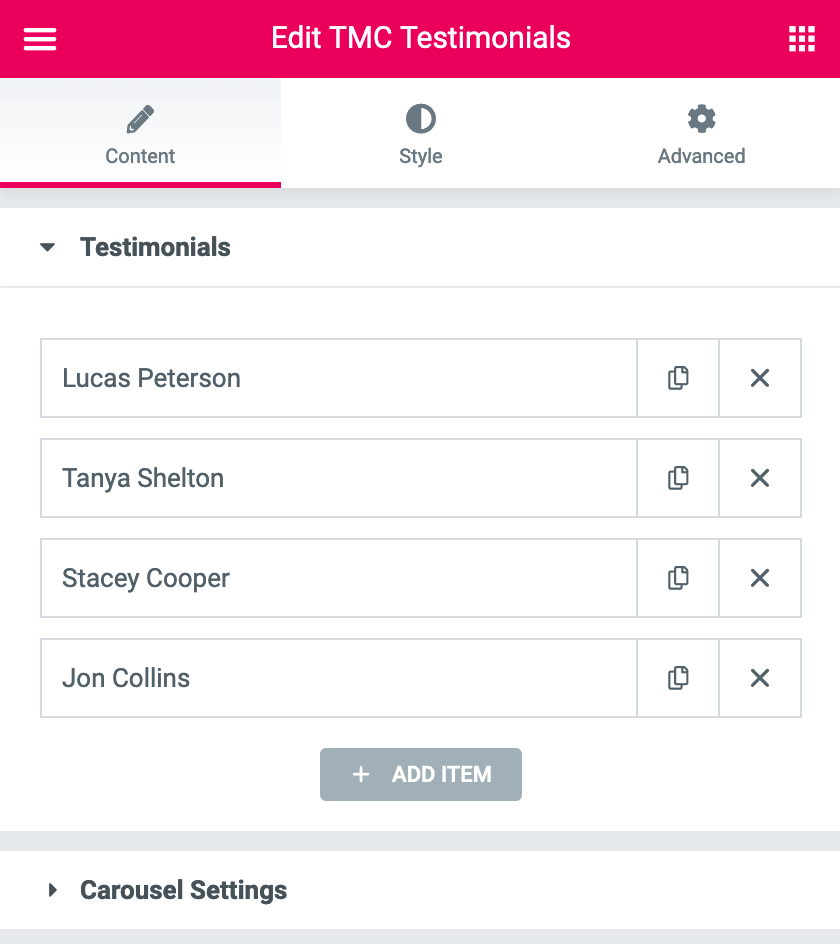
Carousel Settings: This section contains carousel settings.
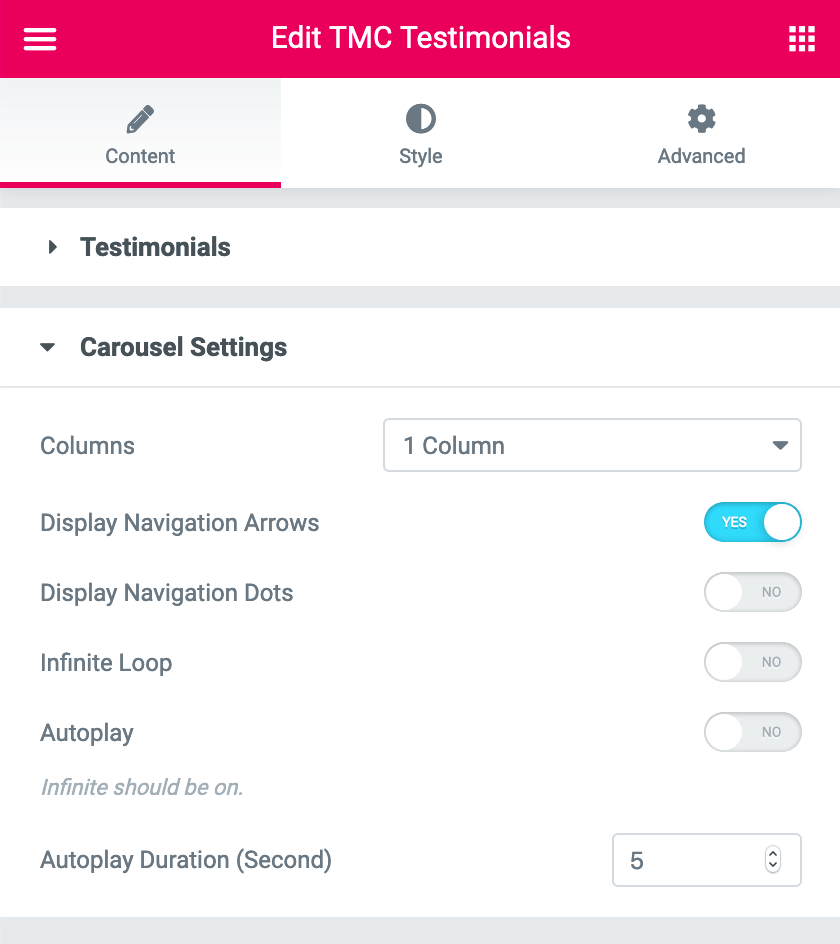
Style
This tab contains all customization settings such as margins, padding, typography, colors etc.
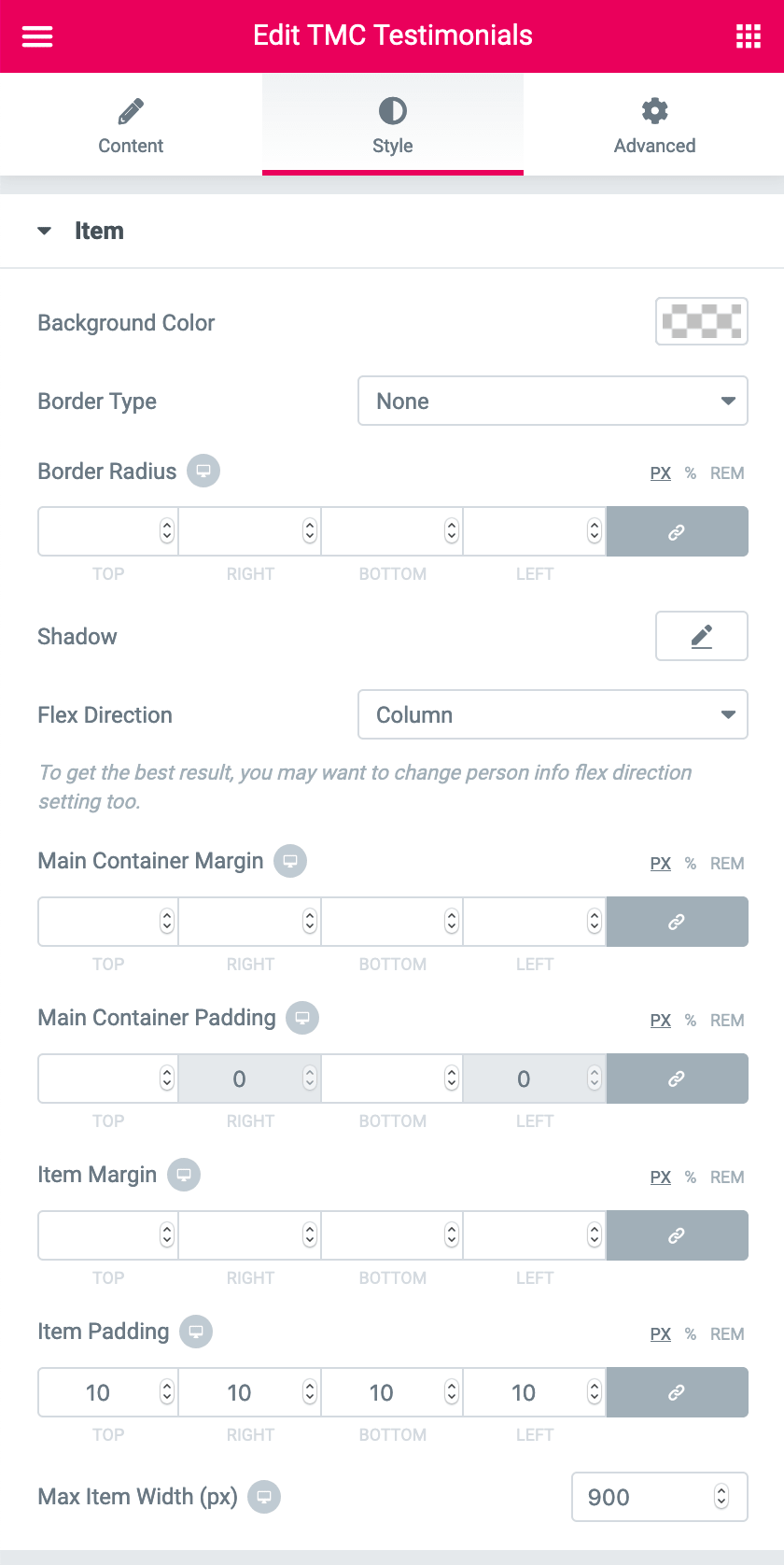
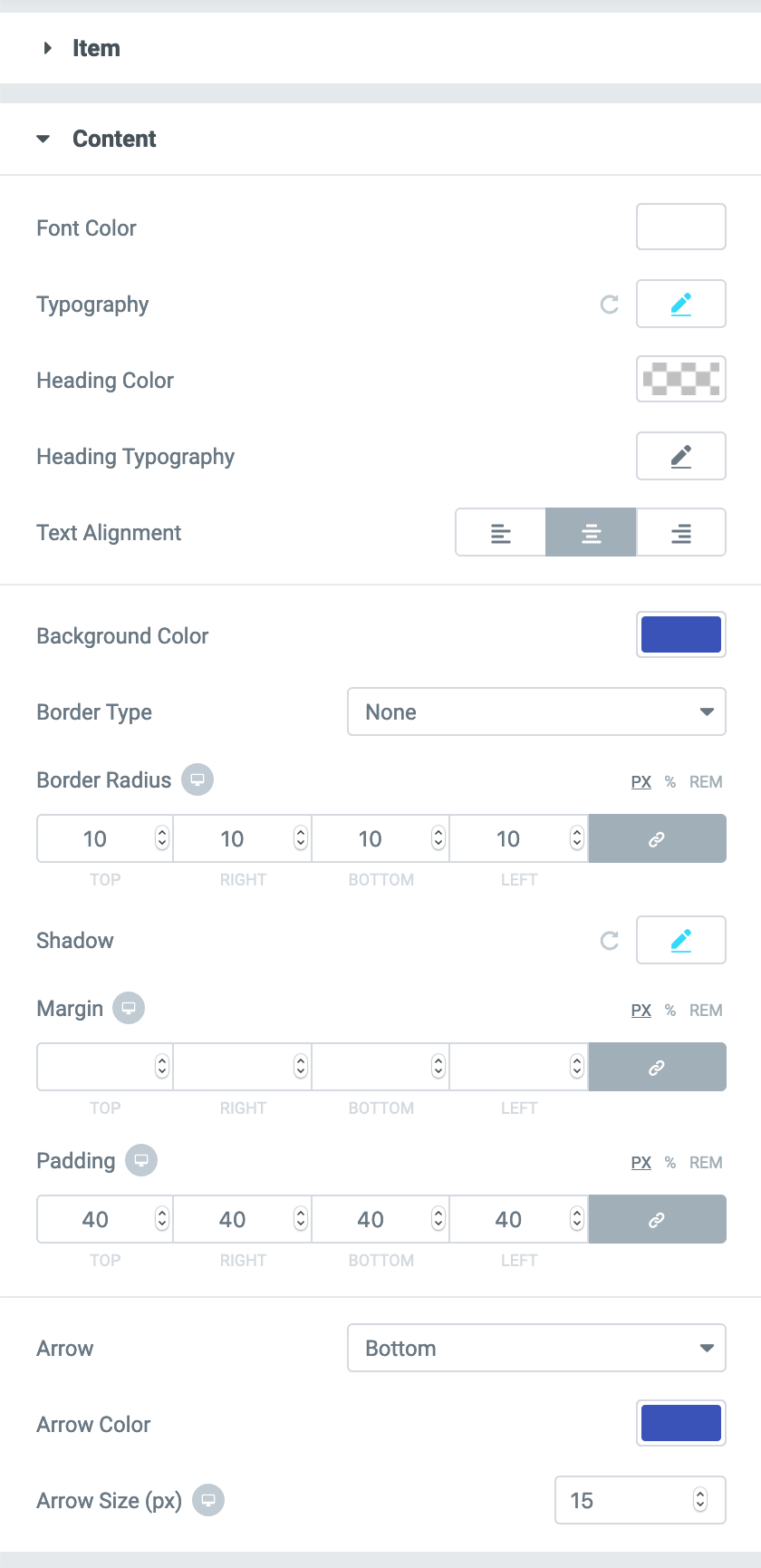
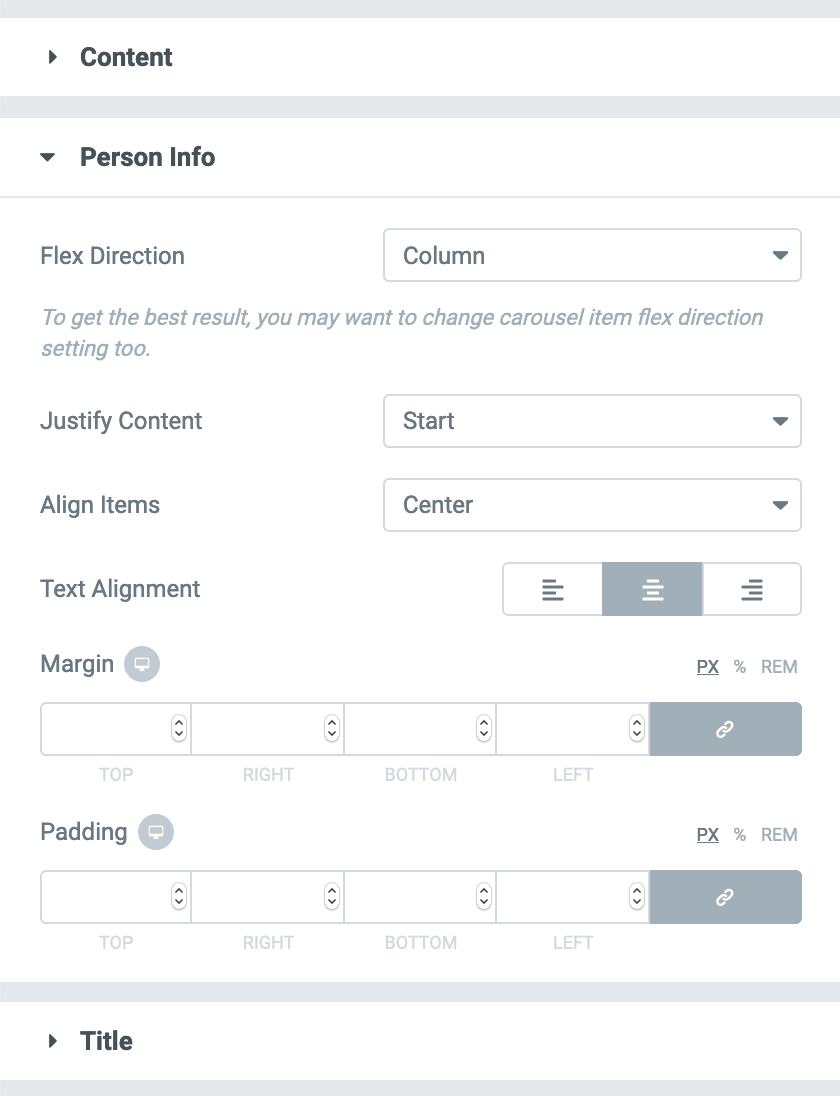
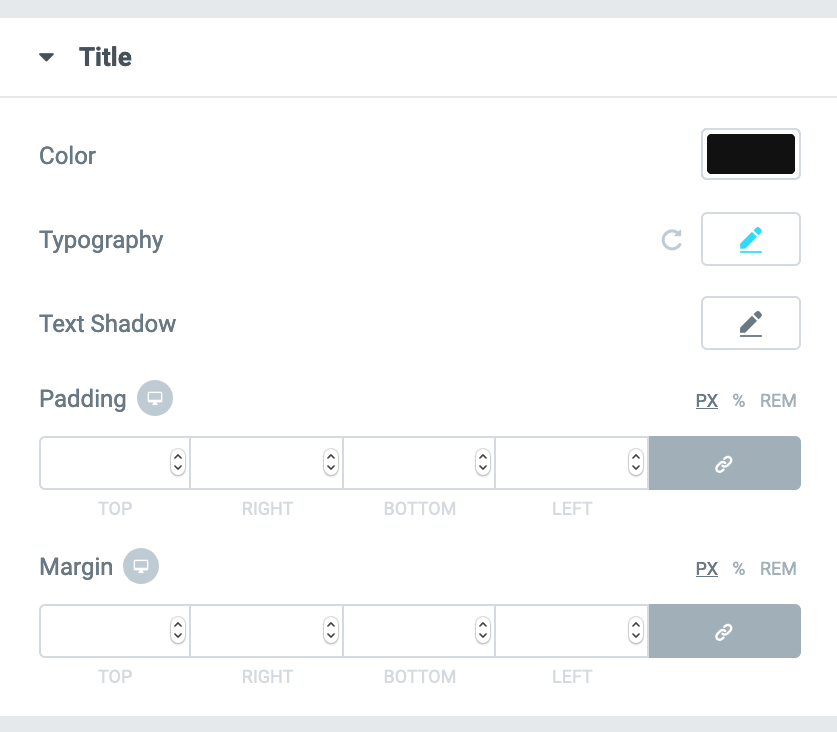
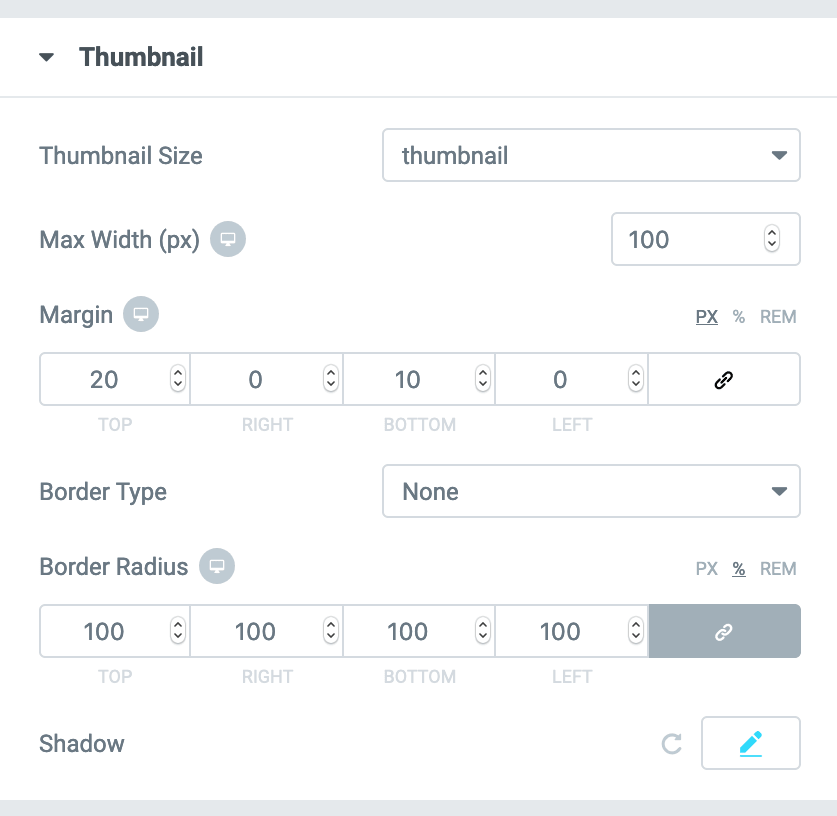
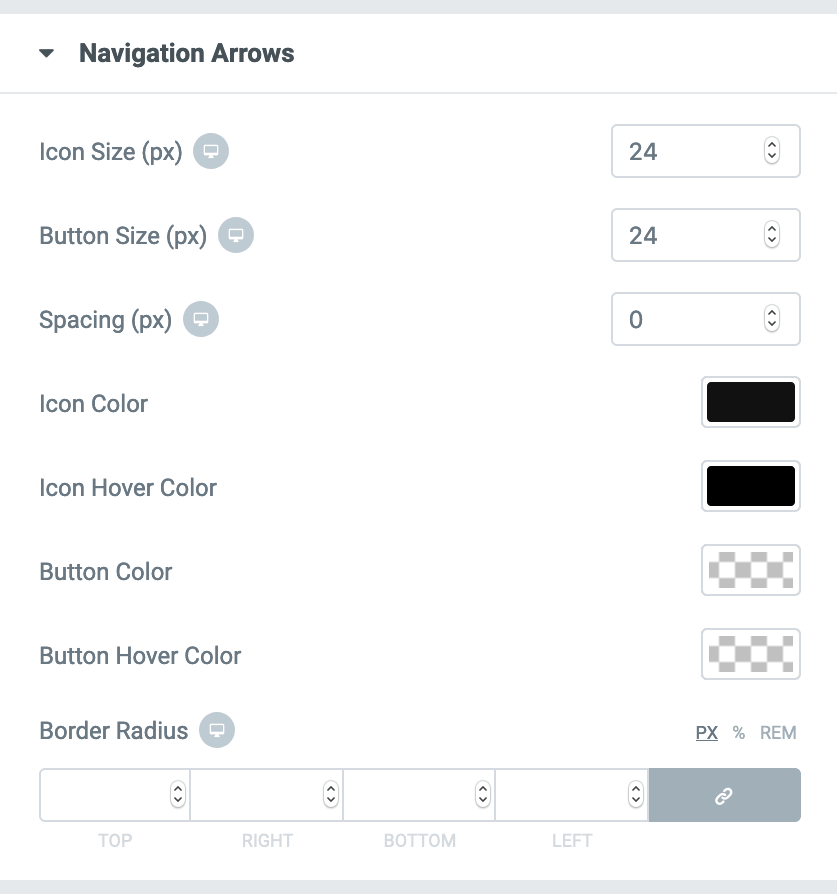
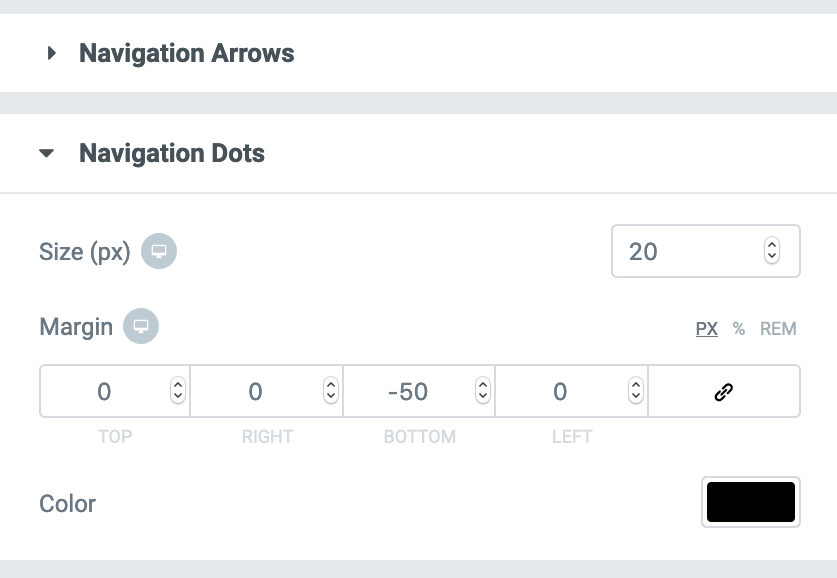
Advanced
This tab contains some additional Elementor settings. Usually, you don't need to play with these settings.